티스토리 뷰
DB에 실시간으로 쌓이는 데이터를 실시간으로 화면에 보여주고 싶었다.
SSE를 모를 땐 WebSocket으로 구현했었다.
그런데, 클라이언트 쪽에서 데이터를 계속 받으려면 서버쪽에 다시 요청을 해야하는데..
어쩌다 보니 폴링으로 해결했다. (SSE를 알았더라면 변경했을 것 이다..😮)
SSE(Server-Sent Events)는 서버에서 클라이언트로 단방향 통신을 할 수있다.
채팅프로그램이 아닌 실시간으로 데이터 받기만 한다면 웹소켓보단 SSE로 구현하는게 좋다.
*SSE는 UTF-8 데이터만 보낼 수 있고, 바이너리 데이터는 지원하지 않는 것만 주의하자.
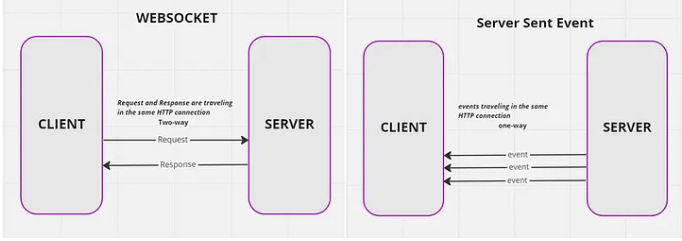
개발 환경
- java 17
- spring boot 3.2.1
- gradle
Controller
package com.example.study.controller;
import java.io.IOException;
import java.io.Writer;
import org.springframework.beans.factory.annotation.Autowired;
import org.springframework.http.MediaType;
import org.springframework.web.bind.annotation.GetMapping;
import org.springframework.web.bind.annotation.RestController;
import org.springframework.web.servlet.mvc.method.annotation.SseEmitter;
import com.example.study.service.SseService;
@RestController
public class MainController {
@Autowired
private SseService sseService;
// UTF-8 데이터만 보낼 수 있음, 바이너리 데이터 지원 x
@GetMapping(path = "/emitter", produces = MediaType.TEXT_EVENT_STREAM_VALUE)
public SseEmitter subscribe(){
//SseEmitter는 서버에서 클라이언트로 이벤트를 전달할 수 있습니다.
SseEmitter emitter = new SseEmitter(Long.MAX_VALUE);
sseService.addEmitter(emitter);
sseService.sendEvents();
return emitter;
}
}
Service
package com.example.study.service;
import java.io.IOException;
import java.util.List;
import java.util.concurrent.CopyOnWriteArrayList;
import org.springframework.scheduling.annotation.Scheduled;
import org.springframework.stereotype.Service;
import org.springframework.web.servlet.mvc.method.annotation.SseEmitter;
@Service
public class SseService {
/*
* 주로 순회가 일어나는 용도로 사용할 때는 안전한 스레드 처리를 위해 CopyOnWriteArrayList를 사용
*/
private final List<SseEmitter> emitters = new CopyOnWriteArrayList<>();
public void addEmitter(SseEmitter emitter) {
emitters.add(emitter);
emitter.onCompletion(() -> emitters.remove(emitter));
emitter.onTimeout(() -> emitters.remove(emitter));
}
@Scheduled(fixedRate = 1000)
public void sendEvents() {
for (SseEmitter emitter : emitters) {
try {
emitter.send("Hello, World!");
} catch (IOException e) {
emitter.complete();
emitters.remove(emitter);
}
}
}
}
Main
package com.example.study;
import org.springframework.boot.SpringApplication;
import org.springframework.boot.autoconfigure.SpringBootApplication;
import org.springframework.scheduling.annotation.EnableScheduling;
//@EnableScheduling 추가
@SpringBootApplication
@EnableScheduling
public class StudyApplication {
public static void main(String[] args) {
SpringApplication.run(StudyApplication.class, args);
}
}
resources -> static -> index.html
<!DOCTYPE html>
<html lang="en">
<head>
<meta charset="UTF-8">
<title>Spring SSE Demo</title>
</head>
<body>
<h1>Server-Sent Events (SSE) with Spring</h1>
<div id="events"></div>
<script>
const eventSource = new EventSource("/emitter");//controller 경로
eventSource.onmessage = (event) => { //데이터를 받아옴
const div = document.createElement("div");
div.textContent = `Event received: ${event.data}`;
document.getElementById("events").appendChild(div);
};
eventSource.onerror = (error) => {
console.error("Error occurred:", error);
eventSource.close();
};
</script>
</body>
</html>
마치며,
클라이언트 쪽에서 폴링 or 롱폴링 해도 상관없다.
백엔드에서 최대한 로직을 구현하고 클라이언트쪽에 넘겨주는걸 선호하는 편이다.😅
'Spring' 카테고리의 다른 글
| 이클립스 톰캣 사용법 정리 (0) | 2024.03.25 |
|---|---|
| Spring Boot CSRF AJAX 전송 방법 (9) | 2019.08.19 |
| 스프링 부트 시큐리티(spring boot security) 시작 [3] 최종 (5) | 2019.08.17 |
| 스프링 부트 시큐리티(spring boot security) 시작 [2] (2) | 2019.08.16 |
| 스프링 부트 시큐리티(spring boot security) 시작 [1] (1) | 2019.08.14 |
공지사항
최근에 올라온 글
최근에 달린 댓글
- Total
- Today
- Yesterday
링크
TAG
- spring boot sse sample
- AWS S3 웹호스팅
- 국내조선업
- S3 웹호스팅
- HD현대중공업
- spring boot sse구현
- spring boot sse 예제코드
- spring boot sse
- spring s3 사용법
- AWS
- boot
- AWS serverless s3
- s3 serverless
- spring
- spring sse
- spring boot sse란
- pcsql
- 한화오션
- 이클립스톰캣연동#이클립스#톰캣#스프링#jsp#톰캣연동
- s3 호스팅
- boot s3
- 조선업투자
- 스프링 부트
- 스프링 부트 시큐리티
- SQL
- spring boot security
- spring boot sse 예제
- Spring Boot
- aws s3 호스팅 방법
- aws s3 호스팅
| 일 | 월 | 화 | 수 | 목 | 금 | 토 |
|---|---|---|---|---|---|---|
| 1 | ||||||
| 2 | 3 | 4 | 5 | 6 | 7 | 8 |
| 9 | 10 | 11 | 12 | 13 | 14 | 15 |
| 16 | 17 | 18 | 19 | 20 | 21 | 22 |
| 23 | 24 | 25 | 26 | 27 | 28 |
글 보관함
